
How to create MySQL Database
To create a new Database into cPanel need to sign in to cPanel and find the “DATABASES” section for creating MySQL Database.
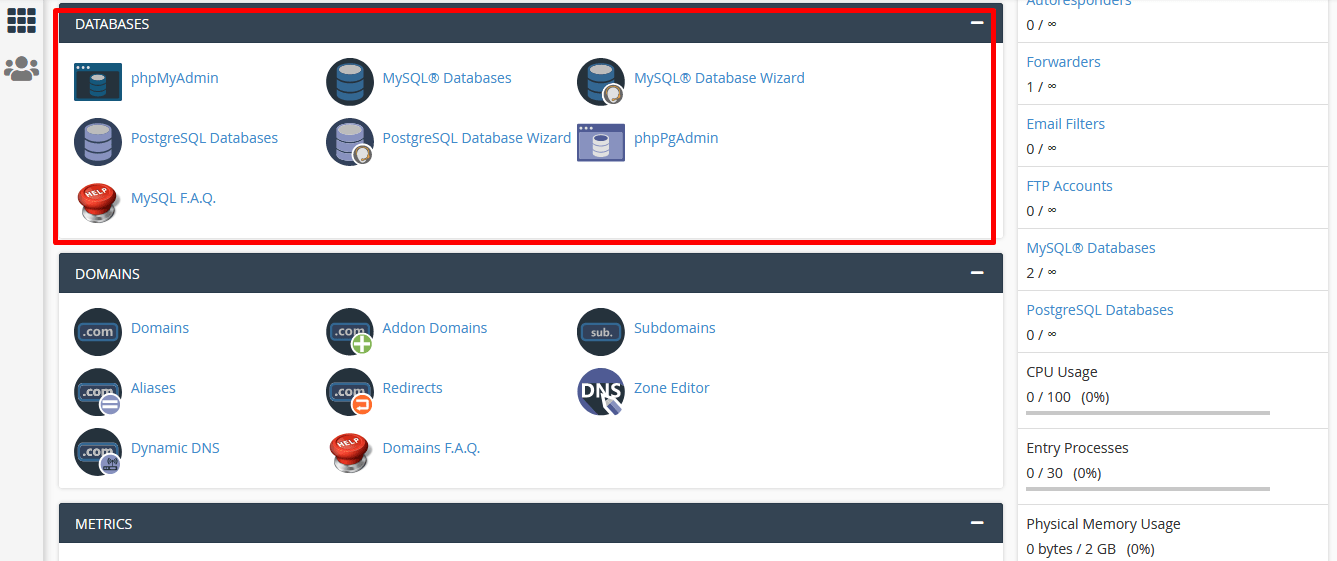
Click on the “MySQL Databases” for the next step.

Write the Database name on the field like the attachment below and click on “Create Database” button.
The database has been created successfully.

To do this, scroll down the database page and find the fields like the attachment below.
Write the username, password, and click on “Create User”.

The next step is to assign the user to the database that’s created earlier.
Select the right user and database from the selection dropdown options like the attachment below.
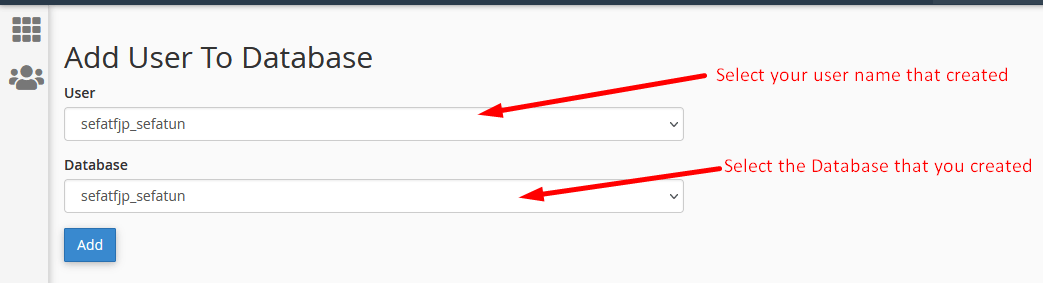
A perdition page will be open and you have to allow all privileges to fully manage the database by the user already created.

Now click “Make Changes” button to complete the process and done!
I just could not leave your web site before suggesting that I really enjoyed the standard information a person supply to your visitors Is gonna be again steadily in order to check up on new posts
Your blog is a constant source of inspiration for me. Your passion for your subject matter shines through in every post, and it’s clear that you genuinely care about making a positive impact on your readers.
I do believe all the ideas you’ve presented for your post. They are really convincing and will certainly work. Nonetheless, the posts are too short for novices. May just you please lengthen them a little from subsequent time? Thanks for the post.